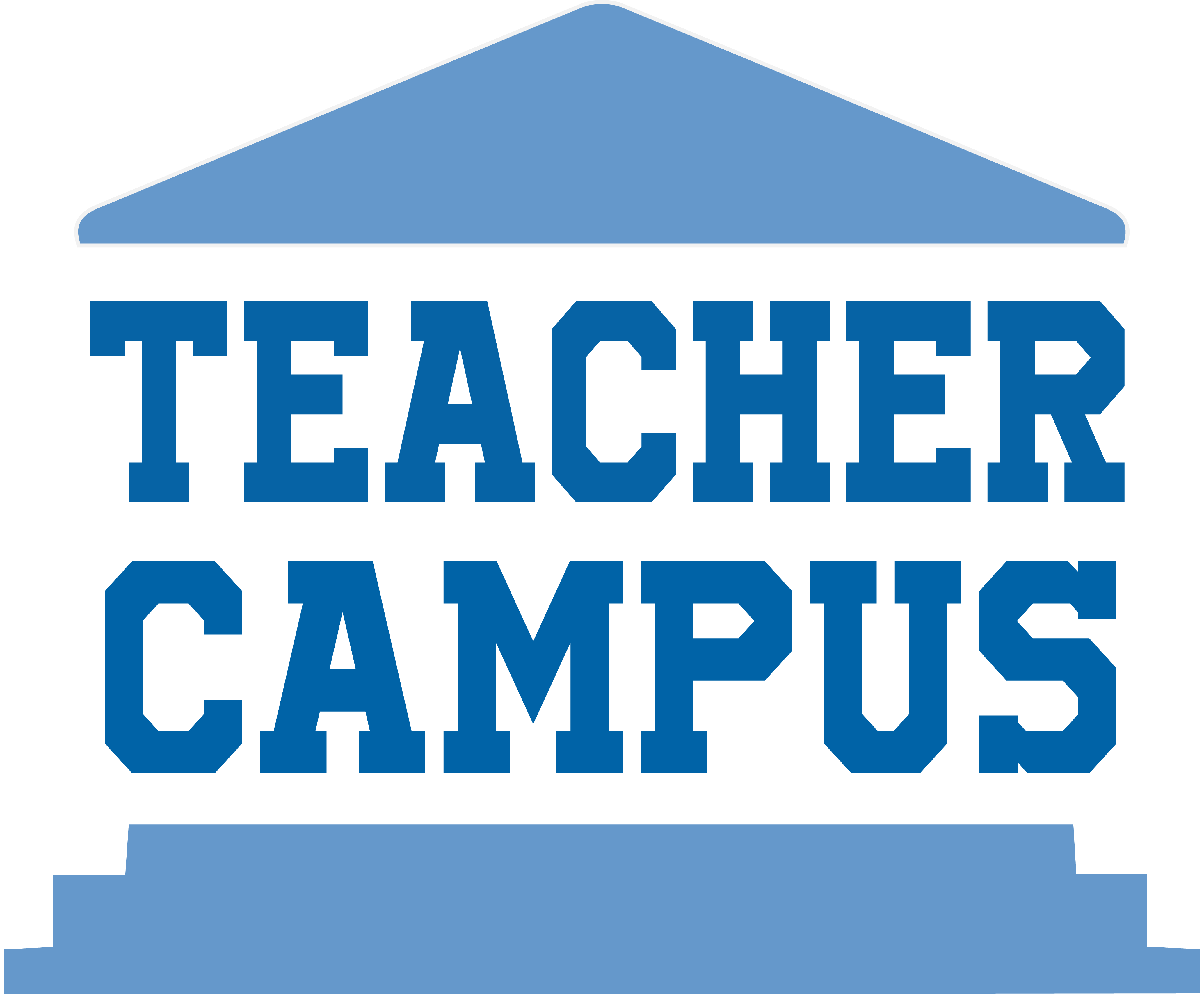Ashland University graduate credit is available for all Teacher Campus courses for an additional fee. This services is available through WOSU Classroom, a Teacher Campus partner.
Ashland University graduate credit is available for all Teacher Campus courses for an additional fee. This services is available through WOSU Classroom, a Teacher Campus partner. Accumulate 12.5 Contact Hours
Accumulate 12.5 Contact Hours
Accumulate 12.5 completion hours for each semester hour of grad credit through any combination of classes (face-to-face, online or virtual) within one year. Keep track of your classes on the attendance log. See the directions at the bottom of the page if you need help making a copy of the spreadsheet. Complete the Assignment
Complete the Assignment
As you reflect on your learning during this professional development experience, identify and explain two practices or concepts that resonated with you. In a two-page typed paper, describe how you will implement them in your district, school or classroom. Register with Ashland University
Register with Ashland University
Complete the Ashland online registration form and RETURN IT TO ASHLAND along with payment. Any applications or payments sent to WOSU Classroom will be returned. Every 12.5 contact hours equals one semester hour of graduate credit for $194. All course work must be completed by 8/20/20 to receive credit for the following course numbers. New course numbers will be provided in September.
- Course Number 6160 X2 = 1 credit hour
- Course Number 6160 Y2 = 2 credit hour
- Course Number 6160 Z2 = 3 credit hour
 Submit Your Work to WOSU Classroom
Submit Your Work to WOSU Classroom
Complete the assignment submission form once you have completed all course work. You will receive a confirmation email within five business days confirming that your grades have been posted to Ashland. Don't Miss the Deadline
Don't Miss the Deadline
You must register with Ashland and submit your work (attendance log and field study) within two years of taking the first course.Help making a Google or Excel copy of the attendance form.... To make a copy of the Google spreadsheet:
- After clicking on the attendance log link, make sure you are signed into your Google account (top right corner of the window).
- Select File > Make a copy. Enter a new document name (include your first and last name). The document is now saved in your Google Drive.
- Click on the attendance log link.
- Select FIle > Download as > Microsoft Excel. Make sure to include your first and last name when naming the file.